|
ArduinoLibs
|
|
ArduinoLibs
|
Extended stream interface for terminal operations. More...
#include <Terminal.h>
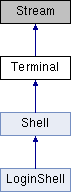
Public Types | |
| enum | Mode { Serial, Telnet } |
| Mode to operate in, Serial or Telnet. More... | |
| enum | Color { Black = 0x00, DarkRed = 0x01, DarkGreen = 0x02, DarkYellow = 0x03, DarkBlue = 0x04, DarkMagenta = 0x05, DarkCyan = 0x06, LightGray = 0x07, DarkGray = 0x08, Red = 0x09, Green = 0x0A, Yellow = 0x0B, Blue = 0x0C, Magenta = 0x0D, Cyan = 0x0E, White = 0x0F } |
| Terminal foreground or background colors. More... | |
Public Member Functions | |
| Terminal () | |
| Constructs a terminal object. More... | |
| virtual | ~Terminal () |
| Destroys this terminal object. | |
| void | begin (Stream &stream, Mode mode=Serial) |
| Begins terminal operations on an underlying stream. More... | |
| void | end () |
| Ends terminal operations on an underlying stream. More... | |
| Stream * | stream () const |
| Returns a pointer to the underlying Stream, or NULL if the stream has not been set with begin() yet. More... | |
| Terminal::Mode | mode () const |
| Returns the mode this terminal is operating in, Serial or Telnet. More... | |
| virtual int | available () |
| Returns the number of bytes that are available for reading. More... | |
| virtual int | peek () |
| Peeks at the next byte from the underlying stream. More... | |
| virtual int | read () |
| Reads the next byte from the underlying stream. More... | |
| virtual void | flush () |
| Flushes all data in the underlying stream. | |
| virtual size_t | write (uint8_t c) |
| Writes a single byte to the underlying stream. More... | |
| virtual size_t | write (const uint8_t *buffer, size_t size) |
| Writes a buffer of data to the underlying stream. More... | |
| void | writeProgMem (const char *str) |
| Writes a static string that is stored in program memory. More... | |
| int | readKey () |
| Reads the next key that was typed on this terminal. More... | |
| long | unicodeKey () const |
| Gets the Unicode version of the last key returned by readKey(). More... | |
| size_t | writeUnicode (long code) |
| Writes a Unicode code point to the output in UTF-8 encoding. More... | |
| int | columns () const |
| Gets the number of columns in the window; defaults to 80. More... | |
| int | rows () const |
| Gets the number of rows in the window; defaults to 24. More... | |
| bool | setWindowSize (int columns, int rows) |
| Sets the number of columns and rows in the window. More... | |
| void | clear () |
| Move the cursor to the top-left position and clear the screen. | |
| void | clearToEOL () |
| Clears from the current cursor position to the end of the line. | |
| void | cursorMove (int x, int y) |
| Moves the cursor to a specific location in the window. More... | |
| void | cursorLeft () |
| Moves the cursor left by one character. More... | |
| void | cursorRight () |
| Moves the cursor right by one character. More... | |
| void | cursorUp () |
| Moves the cursor up by one line. More... | |
| void | cursorDown () |
| Moves the cursor down by one line. More... | |
| void | backspace () |
| Backspaces over the last character. More... | |
| void | insertLine () |
| Inserts a line at the cursor position. More... | |
| void | insertChar () |
| Inserts a blank character at the cursor position. More... | |
| void | deleteLine () |
| Deletes a line at the cursor position. More... | |
| void | deleteChar () |
| Deletes the character at the cursor position. More... | |
| void | scrollUp () |
| Scrolls the contents of the window up one line. More... | |
| void | scrollDown () |
| Scrolls the contents of the window down one line. More... | |
| void | normal () |
| Selects normal text with all attributes and colors off. More... | |
| void | bold () |
| Enables bold text. More... | |
| void | underline () |
| Enables underlined text. | |
| void | blink () |
| Enables blinking text. | |
| void | reverse () |
| Reverse the foreground and background colors for inverted text. | |
| void | color (Color fg) |
| Selects a text foreground color with the default background color. More... | |
| void | color (Color fg, Color bg) |
| Selects text foreground and background colors. More... | |
Static Public Member Functions | |
| static bool | isWideCharacter (long code) |
| Determine if a Unicode character is wide. More... | |
| static size_t | utf8Length (long code) |
| Determines the length of a Unicode code point in the UTF-8 encoding. More... | |
| static size_t | utf8Format (uint8_t *buffer, long code) |
| Formats a Unicode code point in a buffer in the UTF-8 encoding. More... | |
Extended stream interface for terminal operations.
This class extends the standard Arduino Stream class with functions that are suitable for interfacing to VT100 terminal applications like PuTTY.
The following example initializes a terminal running on the primary Arduino serial port:
The readKey() function reads input from the underlying stream, decodes any VT100 key escape sequences that it finds, and reports them to the application using USB, ASCII, or Unicode key codes. This is typically used in the application's main loop as follows:
This class understands extended characters in the UTF-8 encoding, allowing the full Unicode character set to be used in applications. Extended Unicode characters are reported by readKey() with the key code KEY_UNICODE, with the actual code point returned via unicodeKey().
On the output side, UTF-8 strings can be written to the terminal using write(), or writeUnicode() can be used to write a single Unicode character in UTF-8.
Definition at line 36 of file Terminal.h.
| enum Terminal::Color |
Terminal foreground or background colors.
Definition at line 102 of file Terminal.h.
| enum Terminal::Mode |
Mode to operate in, Serial or Telnet.
| Enumerator | |
|---|---|
| Serial |
Operates the terminal in serial mode. |
| Telnet |
Operates the terminal in telnet mode. |
Definition at line 42 of file Terminal.h.
| Terminal::Terminal | ( | ) |
Constructs a terminal object.
This constructor must be followed by a call to begin() to specify the underlying stream to use for reading and writing.
Definition at line 133 of file Terminal.cpp.
|
virtual |
Returns the number of bytes that are available for reading.
Definition at line 228 of file Terminal.cpp.
| void Terminal::backspace | ( | ) |
Backspaces over the last character.
This function prints CTRL-H, a space, and another CTRL-H to backspace over and erase the last character on the current line.
If the last character was a wide Unicode character, then two calls to this function are required to erase it. See isWideCharacter() for more information.
Definition at line 949 of file Terminal.cpp.
Begins terminal operations on an underlying stream.
| stream | The underlying stream, whether a serial port, TCP connection, or some other stream. |
| mode | The mode to operate in, either Serial or Telnet. |
If Telnet mode is selected, then embedded commands and options from the telnet protocol (RFC 854) will be interpreted. This is useful if the underlying stream is a TCP connection on port 23. The mode operates as a telnet server.
Definition at line 183 of file Terminal.cpp.
| void Terminal::bold | ( | ) |
| void Terminal::color | ( | Color | fg | ) |
Selects a text foreground color with the default background color.
| fg | The foreground color to select. |
All other text attributes (reverse, underline, etc) are disabled.
The following example displays a warning string with the initial word in red and all following words in normal text:
Definition at line 1174 of file Terminal.cpp.
Selects text foreground and background colors.
| fg | The foreground color to select. |
| bg | The background color to select. |
All other text attributes (reverse, underline, etc) are disabled.
Definition at line 1206 of file Terminal.cpp.
|
inline |
Gets the number of columns in the window; defaults to 80.
Definition at line 72 of file Terminal.h.
| void Terminal::cursorDown | ( | ) |
Moves the cursor down by one line.
Definition at line 931 of file Terminal.cpp.
| void Terminal::cursorLeft | ( | ) |
Moves the cursor left by one character.
Definition at line 898 of file Terminal.cpp.
| void Terminal::cursorMove | ( | int | x, |
| int | y | ||
| ) |
Moves the cursor to a specific location in the window.
| x | The x position for the cursor between 0 and columns() - 1. |
| y | The y position for the cursor between 0 and rows() - 1. |
Definition at line 866 of file Terminal.cpp.
| void Terminal::cursorRight | ( | ) |
Moves the cursor right by one character.
Definition at line 909 of file Terminal.cpp.
| void Terminal::cursorUp | ( | ) |
Moves the cursor up by one line.
Definition at line 920 of file Terminal.cpp.
| void Terminal::deleteChar | ( | ) |
Deletes the character at the cursor position.
Definition at line 993 of file Terminal.cpp.
| void Terminal::deleteLine | ( | ) |
Deletes a line at the cursor position.
Definition at line 982 of file Terminal.cpp.
| void Terminal::end | ( | ) |
Ends terminal operations on an underlying stream.
This function may be useful if you want to detach the terminal from the underlying stream so that it can be used for something else.
Definition at line 198 of file Terminal.cpp.
| void Terminal::insertChar | ( | ) |
Inserts a blank character at the cursor position.
Definition at line 971 of file Terminal.cpp.
| void Terminal::insertLine | ( | ) |
Inserts a line at the cursor position.
Definition at line 960 of file Terminal.cpp.
|
static |
Determine if a Unicode character is wide.
| code | The code point for the Unicode character. |
Wide characters typically come from East Asian languages and occupy two spaces in a terminal. Two calls to backspace() are required to erase such characters.
References: http://www.unicode.org/reports/tr11/, http://www.unicode.org/Public/UCD/latest/ucd/EastAsianWidth.txt
Definition at line 1247 of file Terminal.cpp.
|
inline |
Returns the mode this terminal is operating in, Serial or Telnet.
Definition at line 52 of file Terminal.h.
| void Terminal::normal | ( | ) |
Selects normal text with all attributes and colors off.
Definition at line 1026 of file Terminal.cpp.
|
virtual |
Peeks at the next byte from the underlying stream.
Definition at line 240 of file Terminal.cpp.
|
virtual |
Reads the next byte from the underlying stream.
This function performs a low-level read on the underlying byte stream without applying any specific interpretation to the byte. In particular, escape sequences corresponding to arrow and function keys will not be recognized.
Applications will usually want to call readKey() instead to handle escape sequences for arrow and function keys. This function is provided as a convenience to implement the parent Stream interface.
Definition at line 261 of file Terminal.cpp.
| int Terminal::readKey | ( | ) |
Reads the next key that was typed on this terminal.
For example, if the user types the Home key, then this function will return KEY_HOME. If the user types the capital letter A, then this function will return 0x41.
If the user types an extended Unicode character (U+0080 and higher), then this function will return KEY_UNICODE. The application should call unicodeKey() to retrieve the actual code point. All Unicode characters are assumed to be in the UTF-8 encoding on the stream.
Some ASCII control characters correspond to special keys and will be mapped appropriately:
In all of these cases, the original ASCII code will be reported by unicodeKey(). As a special case, if 0x0D is immediately followed by 0x0A (that is, CRLF) then KEY_RETURN will be reported only once with unicodeKey() set to 0x0D. This ensures that all line ending types are mapped to a single KEY_RETURN report.
If the window size has changed due to a remote event, then KEY_WINSIZE will be returned. This can allow the caller to clear and redraw the window in the new size.
Definition at line 387 of file Terminal.cpp.
|
inline |
Gets the number of rows in the window; defaults to 24.
Definition at line 73 of file Terminal.h.
| void Terminal::scrollDown | ( | ) |
Scrolls the contents of the window down one line.
Definition at line 1015 of file Terminal.cpp.
| void Terminal::scrollUp | ( | ) |
Scrolls the contents of the window up one line.
Definition at line 1004 of file Terminal.cpp.
| bool Terminal::setWindowSize | ( | int | columns, |
| int | rows | ||
| ) |
Sets the number of columns and rows in the window.
| columns | The number of columns between 1 and 10000. |
| rows | The number of rows between 1 and 10000. |
This function should be used if the application has some information about the actual window size. For serial ports, this usually isn't available but telnet and ssh sessions can get the window size from the remote host.
The window size defaults to 80x24 which is the standard default for terminal programs like PuTTY that emulate a VT100.
If the window size changes due to a remote event, readKey() will return KEY_WINSIZE to inform the application.
Definition at line 801 of file Terminal.cpp.
|
inline |
Returns a pointer to the underlying Stream, or NULL if the stream has not been set with begin() yet.
Definition at line 51 of file Terminal.h.
|
inline |
Gets the Unicode version of the last key returned by readKey().
If readKey() returned an ASCII character (0x00 to 0x7F) or KEY_UNICODE, then this function can be used to query the full Unicode code point for the key that was typed. If some other key is typed, or no key was typed, then this function will return -1.
Unicode code points range between 0 and 0x10FFFF.
Definition at line 68 of file Terminal.h.
|
static |
Formats a Unicode code point in a buffer in the UTF-8 encoding.
| buffer | The buffer to write the UTF-8 encoding to. At most 4 bytes will be written to this buffer. |
| code | The code point to be written between 0 and 0x10FFFF. |
Definition at line 1334 of file Terminal.cpp.
|
static |
Determines the length of a Unicode code point in the UTF-8 encoding.
| code | The code point to be written between 0 and 0x10FFFF. |
Definition at line 1302 of file Terminal.cpp.
|
virtual |
Writes a single byte to the underlying stream.
| c | The byte to write. |
Definition at line 286 of file Terminal.cpp.
|
virtual |
Writes a buffer of data to the underlying stream.
| buffer | Points to the buffer to write. |
| size | The number of bytes in the buffer. |
Definition at line 299 of file Terminal.cpp.
| void Terminal::writeProgMem | ( | const char * | str | ) |
Writes a static string that is stored in program memory.
| str | Points to the NUL-terminated string in program memory. |
This is a convenience function for printing static strings that are stored in program memory.
Definition at line 314 of file Terminal.cpp.
| size_t Terminal::writeUnicode | ( | long | code | ) |
Writes a Unicode code point to the output in UTF-8 encoding.
| code | The code point to be written between 0 and 0x10FFFF. |
This function is useful when a specific Unicode character is desired; for example the code point 0x2264 corresponds to the less than or equal to operator "≤". See the Unicode standard for more information.
Unicode characters between 0x00 and 0x7F and strings that are already in the UTF-8 encoding can also be written using write().
Definition at line 757 of file Terminal.cpp.
 1.8.6
1.8.6