|
ArduinoLibs
|
|
ArduinoLibs
|
Command-line shell access. More...
#include <Shell.h>
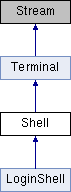
Public Member Functions | |
| Shell () | |
| Constructs a new Shell instance. More... | |
| virtual | ~Shell () |
| Destroys this Shell object. | |
| bool | begin (Stream &stream, size_t maxHistory=0, Terminal::Mode mode=Serial) |
| Begin shell handling on an underlying character stream. More... | |
| bool | begin (Client &client, size_t maxHistory=0, Terminal::Mode mode=Telnet) |
| Begin shell handling on a connected TCP client. More... | |
| void | end () |
| Ends shell processing on the underlying stream. More... | |
| void | loop () |
| Performs regular activities on the shell. More... | |
| const char * | prompt () const |
| Gets the prompt string to display in the shell. More... | |
| void | setPrompt (const char *prompt) |
| Sets the prompt string to display in the shell. More... | |
| int | userid () const |
| Gets the user identifier for the currently logged in user, or -1 if there is no user logged in currently. More... | |
| void | setUserid (int userid) |
| Sets the user identifier for the currently logged in user. More... | |
| void | help () |
| Displays help for all supported commands. | |
| void | exit () |
| Exit from the shell back to the login prompt. More... | |
 Public Member Functions inherited from Terminal Public Member Functions inherited from Terminal | |
| Terminal () | |
| Constructs a terminal object. More... | |
| virtual | ~Terminal () |
| Destroys this terminal object. | |
| void | begin (Stream &stream, Mode mode=Serial) |
| Begins terminal operations on an underlying stream. More... | |
| void | end () |
| Ends terminal operations on an underlying stream. More... | |
| Stream * | stream () const |
| Returns a pointer to the underlying Stream, or NULL if the stream has not been set with begin() yet. More... | |
| Terminal::Mode | mode () const |
| Returns the mode this terminal is operating in, Serial or Telnet. More... | |
| virtual int | available () |
| Returns the number of bytes that are available for reading. More... | |
| virtual int | peek () |
| Peeks at the next byte from the underlying stream. More... | |
| virtual int | read () |
| Reads the next byte from the underlying stream. More... | |
| virtual void | flush () |
| Flushes all data in the underlying stream. | |
| virtual size_t | write (uint8_t c) |
| Writes a single byte to the underlying stream. More... | |
| virtual size_t | write (const uint8_t *buffer, size_t size) |
| Writes a buffer of data to the underlying stream. More... | |
| void | writeProgMem (const char *str) |
| Writes a static string that is stored in program memory. More... | |
| int | readKey () |
| Reads the next key that was typed on this terminal. More... | |
| long | unicodeKey () const |
| Gets the Unicode version of the last key returned by readKey(). More... | |
| size_t | writeUnicode (long code) |
| Writes a Unicode code point to the output in UTF-8 encoding. More... | |
| int | columns () const |
| Gets the number of columns in the window; defaults to 80. More... | |
| int | rows () const |
| Gets the number of rows in the window; defaults to 24. More... | |
| bool | setWindowSize (int columns, int rows) |
| Sets the number of columns and rows in the window. More... | |
| void | clear () |
| Move the cursor to the top-left position and clear the screen. | |
| void | clearToEOL () |
| Clears from the current cursor position to the end of the line. | |
| void | cursorMove (int x, int y) |
| Moves the cursor to a specific location in the window. More... | |
| void | cursorLeft () |
| Moves the cursor left by one character. More... | |
| void | cursorRight () |
| Moves the cursor right by one character. More... | |
| void | cursorUp () |
| Moves the cursor up by one line. More... | |
| void | cursorDown () |
| Moves the cursor down by one line. More... | |
| void | backspace () |
| Backspaces over the last character. More... | |
| void | insertLine () |
| Inserts a line at the cursor position. More... | |
| void | insertChar () |
| Inserts a blank character at the cursor position. More... | |
| void | deleteLine () |
| Deletes a line at the cursor position. More... | |
| void | deleteChar () |
| Deletes the character at the cursor position. More... | |
| void | scrollUp () |
| Scrolls the contents of the window up one line. More... | |
| void | scrollDown () |
| Scrolls the contents of the window down one line. More... | |
| void | normal () |
| Selects normal text with all attributes and colors off. More... | |
| void | bold () |
| Enables bold text. More... | |
| void | underline () |
| Enables underlined text. | |
| void | blink () |
| Enables blinking text. | |
| void | reverse () |
| Reverse the foreground and background colors for inverted text. | |
| void | color (Color fg) |
| Selects a text foreground color with the default background color. More... | |
| void | color (Color fg, Color bg) |
| Selects text foreground and background colors. More... | |
Static Public Member Functions | |
| static void | registerCommand (ShellCommandRegister *cmd) |
| Registers a command with the shell. More... | |
 Static Public Member Functions inherited from Terminal Static Public Member Functions inherited from Terminal | |
| static bool | isWideCharacter (long code) |
| Determine if a Unicode character is wide. More... | |
| static size_t | utf8Length (long code) |
| Determines the length of a Unicode code point in the UTF-8 encoding. More... | |
| static size_t | utf8Format (uint8_t *buffer, long code) |
| Formats a Unicode code point in a buffer in the UTF-8 encoding. More... | |
Protected Member Functions | |
| virtual void | beginSession () |
| Begins a login session. | |
| virtual void | printPrompt () |
| Prints the current prompt string. | |
| virtual void | execute () |
| Executes the command in the buffer. | |
Friends | |
| class | LoginShell |
Related Functions | |
(Note that these are not member functions.) | |
| ShellCommandFunc | |
| Type of functions that provide shell command handlers. More... | |
| #define | ShellCommand(name, help, function) |
| Registers a command with the shell. More... | |
Additional Inherited Members | |
 Public Types inherited from Terminal Public Types inherited from Terminal | |
| enum | Mode { Serial, Telnet } |
| Mode to operate in, Serial or Telnet. More... | |
| enum | Color { Black = 0x00, DarkRed = 0x01, DarkGreen = 0x02, DarkYellow = 0x03, DarkBlue = 0x04, DarkMagenta = 0x05, DarkCyan = 0x06, LightGray = 0x07, DarkGray = 0x08, Red = 0x09, Green = 0x0A, Yellow = 0x0B, Blue = 0x0C, Magenta = 0x0D, Cyan = 0x0E, White = 0x0F } |
| Terminal foreground or background colors. More... | |
Command-line shell access.
This class provides a command-line shell via serial ports, TCP connections, or any other type of Stream.
The following example is the minimal setup for a command-line shell on a serial port. The application calls begin() to set the underlying Stream, and periodically calls loop() to manage shell-related events.
Commands can be registered with the shell by the application to be invoked when the user types in the corresponding command. Each command is associated with a handler function:
There are two standard commands built into Shell: "help" and "exit". The "help" command provides a list of all registered commands with the short help string from the ShellCommand() registration. The "exit" command logs the user out and returns to the login prompt, or stops the underlying connection in the case of TCP streams.
The F1 key can be used as a synonym for "help" and CTRL-D can be used as a synonym for "exit".
Shell provides some limited history editing for scrolling back through previous commands. The size of the history stack is provided in the second argument to begin():
| Shell::Shell | ( | ) |
| bool Shell::begin | ( | Stream & | stream, |
| size_t | maxHistory = 0, |
||
| Terminal::Mode | mode = Serial |
||
| ) |
Begin shell handling on an underlying character stream.
| stream | The stream to apply the shell to. Usually this is a serial port or TCP network connection. |
| maxHistory | The number of commands to allocate in the history stack for scrolling back through using Up/Down arrow keys. |
| mode | The terminal mode to operate in, Terminal::Serial or Terminal::Telnet. Default is Terminal::Serial. |
This function will print the prompt() in preparation for entry of the first command. The default prompt is "$ "; call setPrompt() before begin() to change this:
The maxHistory parameter indicates the number of commands of maximum length that can be stored in the history. If the actual entered commands are shorter, then more commands can be stored in the history.
| bool Shell::begin | ( | Client & | client, |
| size_t | maxHistory = 0, |
||
| Terminal::Mode | mode = Telnet |
||
| ) |
Begin shell handling on a connected TCP client.
| client | The client to apply the shell to. This must be a connected TCP client. |
| maxHistory | The number of commands to allocate in the history stack for scrolling back through using Up/Down arrow keys. |
| mode | The terminal mode to operate in, Terminal::Serial or Terminal::Telnet. Default is Terminal::Telnet. |
This override is provided as a convenience for starting a shell on a TCP connection. This function also modifies the behaviour of the builtin "exit" command to forcibly stop the TCP connection rather than returning to the login prompt.
The maxHistory parameter indicates the number of commands of maximum length that can be stored in the history. If the actual entered commands are shorter, then more commands can be stored in the history.
| void Shell::end | ( | ) |
| void Shell::exit | ( | ) |
| void Shell::loop | ( | ) |
|
inline |
Gets the prompt string to display in the shell.
|
static |
Registers a command with the shell.
|
inline |
Sets the prompt string to display in the shell.
| prompt | The new prompt string. The caller is responsible to ensure that the string persists after this call returns. The Shell class does not make a copy of the string. |
Calling this function will change the prompt for the next line of input.
|
inline |
Sets the user identifier for the currently logged in user.
| userid | The new user identifier to set, or -1 if there is no user logged in currently. |
Normally the user identifier is set when LoginShell detects a successful login. This function can be used to alter the access rights of the logged-in user after login.
|
inline |
Gets the user identifier for the currently logged in user, or -1 if there is no user logged in currently.
The user identifier can be used by applications to restrict the set of commands that are available to the user, or to restrict the behaviour of those commands when acting on critical resources.
|
related |
Registers a command with the shell.
| name | The name of the command. |
| help | Help string to display that describes the command. |
| function | The function to call to handle the command. |
The name and help parameters must be constant strings that can be placed into program memory.
If there are multiple Shell instances active in the system, then the command will be registered with all of them.
|
related |
Type of functions that provide shell command handlers.
| shell | Points to the shell instance that executed the command, which can be used to print command results or read more input. |
| argc | Number of arguments to the command, including the command's name. |
| argv | The arguments to the command. |
 1.8.6
1.8.6