|
ArduinoLibs
|
|
ArduinoLibs
|
Handle large dot matrix displays composed of LED's. More...
#include <DMD.h>

Public Member Functions | |
| DMD (int widthPanels=1, int heightPanels=1) | |
| Constructs a new dot matrix display handler for a display that is widthPanels x heightPanels in size. More... | |
| ~DMD () | |
| Destroys this dot matrix display handler. | |
| bool | doubleBuffer () const |
| Returns true if the display is double-buffered; false if single-buffered. The default is false. More... | |
| void | setDoubleBuffer (bool doubleBuffer) |
| Enables or disables double-buffering according to doubleBuffer. More... | |
| void | swapBuffers () |
| Swaps the buffers that are used for rendering to the display. More... | |
| void | swapBuffersAndCopy () |
| Swaps the buffers that are used for rendering to the display and copies the former back buffer contents to the new back buffer. More... | |
| void | loop () |
| Performs regular display refresh activities from the application's main loop. More... | |
| void | refresh () |
| Refresh the display. More... | |
| void | enableTimer1 () |
| Enables Timer1 overflow interrupts for updating this display. More... | |
| void | disableTimer1 () |
| Disables Timer1 overflow interrupts. More... | |
| void | enableTimer2 () |
| Enables Timer2 overflow interrupts for updating this display. More... | |
| void | disableTimer2 () |
| Disables Timer2 overflow interrupts. More... | |
 Public Member Functions inherited from Bitmap Public Member Functions inherited from Bitmap | |
| Bitmap (int width, int height) | |
| Constructs a new in-memory bitmap that is width x height pixels in size. More... | |
| ~Bitmap () | |
| Destroys this bitmap. | |
| bool | isValid () const |
| Returns true if the memory for this bitmap is valid; false otherwise. More... | |
| int | width () const |
| Returns the width of the bitmap in pixels. More... | |
| int | height () const |
| Returns the height of the bitmap in pixels. More... | |
| int | stride () const |
| Returns the number of bytes in each line of the bitmap's data() buffer. More... | |
| int | bitsPerPixel () const |
| Returns the number of bits per pixel for the bitmap; always 1. More... | |
| uint8_t * | data () |
| Returns a pointer to the start of the bitmap's data buffer. More... | |
| const uint8_t * | data () const |
| Returns a constant pointer to the start of the bitmap's data buffer. This is an overloaded member function, provided for convenience. It differs from the above function only in what argument(s) it accepts. | |
| void | clear (Color color=Black) |
| Clears the entire bitmap to the specified color. More... | |
| Color | pixel (int x, int y) const |
| Returns the color of the pixel at (x, y); either Black or White. More... | |
| void | setPixel (int x, int y, Color color) |
| Sets the pixel at (x, y) to color. More... | |
| void | drawLine (int x1, int y1, int x2, int y2, Color color=White) |
| Draws a line from (x1, y1) to (x2, y2) in color. More... | |
| void | drawRect (int x1, int y1, int x2, int y2, Color borderColor=White, Color fillColor=NoFill) |
| Draws a rectangle from (x1, y1) to (x2, y2), with the outline in borderColor and the interior filled with fillColor. More... | |
| void | drawFilledRect (int x1, int y1, int x2, int y2, Color color=White) |
| Draws a filled rectangle from (x1, y1) to (x2, y2) in color. More... | |
| void | drawCircle (int centerX, int centerY, int radius, Color borderColor=White, Color fillColor=NoFill) |
| Draws a circle with a specific center (centerX, centerY) and radius, with the outline in borderColor and the interior filled with fillColor. More... | |
| void | drawFilledCircle (int centerX, int centerY, int radius, Color color=White) |
| Draws a filled circle with a specific center (centerX, centerY) and radius in color. More... | |
| void | drawBitmap (int x, int y, const Bitmap &bitmap, Color color=White) |
| Draws bitmap at (x, y) in color. More... | |
| void | drawBitmap (int x, int y, Bitmap::ProgMem bitmap, Color color=White) |
| Draws bitmap at (x, y) in color. More... | |
| void | drawInvertedBitmap (int x, int y, const Bitmap &bitmap) |
| Draws bitmap at (x, y) in inverted colors. More... | |
| void | drawInvertedBitmap (int x, int y, Bitmap::ProgMem bitmap) |
| Draws bitmap at (x, y) in inverted colors. More... | |
| Font | font () const |
| Returns the currently selected font, or null if none selected. More... | |
| void | setFont (Font font) |
| Sets the font for use with drawText() and drawChar(). More... | |
| Color | textColor () const |
| Returns the color that will be used for drawing text with drawText() and drawChar(). The default is White. More... | |
| void | setTextColor (Color color) |
| Sets the color that will be used for drawing text with drawText() and drawChar(). More... | |
| void | drawText (int x, int y, const char *str, int len=-1) |
| Draws the len characters of str at (x, y). More... | |
| void | drawText (int x, int y, const String &str, int start=0, int len=-1) |
| Draws len characters starting at start from str to the screen at (x, y). More... | |
| int | drawChar (int x, int y, char ch) |
| Draws a single character ch at (x, y). More... | |
| int | charWidth (char ch) const |
| Returns the width in pixels of ch in the current font(). More... | |
| int | textWidth (const char *str, int len=-1) const |
| Returns the width in pixels of the len characters of str in the current font(), including inter-character spacing. More... | |
| int | textWidth (const String &str, int start=0, int len=-1) const |
| Returns the width in pixels of the len characters of str in the current font(), starting at start, including inter-character spacing. More... | |
| int | textHeight () const |
| Returns the height in pixels of the current text drawing font(); or zero if font() is not set. More... | |
| void | copy (int x, int y, int width, int height, Bitmap *dest, int destX, int destY) |
| Copies the width x height pixels starting at top-left corner (x, y) to (destX, destY) in the bitmap dest. More... | |
| void | fill (int x, int y, int width, int height, Color color) |
| Fills the width x height pixels starting at top-left corner (x, y) with color. More... | |
| void | fill (int x, int y, int width, int height, Bitmap::ProgMem pattern, Color color=White) |
| Fills the width x height pixels starting at top-left corner (x, y) with the contents of pattern. More... | |
| void | scroll (int dx, int dy, Color fillColor=Black) |
| Scrolls the entire contents of the bitmap by dx and dy. More... | |
| void | scroll (int x, int y, int width, int height, int dx, int dy, Color fillColor=Black) |
| Scrolls the width x height pixels starting at top-left corner (x, y) by dx and dy. More... | |
| void | invert (int x, int y, int width, int height) |
| Inverts the width x height pixels starting at top-left corner (x, y). More... | |
Static Public Member Functions | |
| static Color | fromRGB (uint8_t r, uint8_t g, uint8_t b) |
| Converts an RGB value into a pixel color value. More... | |
Additional Inherited Members | |
 Public Types inherited from Bitmap Public Types inherited from Bitmap | |
| typedef uint8_t | Color |
| Type that represents the color of a pixel in a bitmap. More... | |
| typedef PGM_VOID_P | ProgMem |
| Type that represents a bitmap within program memory. | |
| typedef PGM_VOID_P | Font |
| Type that represents a font within program memory. | |
 Static Public Attributes inherited from Bitmap Static Public Attributes inherited from Bitmap | |
| static const Color | Black = 0 |
| Color value corresponding to "black". | |
| static const Color | White = 1 |
| Color value corresponding to "white". If the bitmap is displayed on a LED array, then it may have a different physical color. More... | |
| static const Color | NoFill = 2 |
| Special color value that is used with drawRect() and drawCircle() to indicate that the interior of the shape should not be filled. For all other uses, NoFill is equivalent to White. | |
Handle large dot matrix displays composed of LED's.
This class is designed for use with Freetronics Large Dot Matrix Displays. These displays have 512 LED's arranged in a 32x16 matrix and controlled by an SPI interface. The displays are available in red, blue, green, yellow, and white variations (for which this class always uses the constant White regardless of the physical color).
DMD inherits from Bitmap so that any of the drawing functions in that class can be used to draw directly to dot matrix displays. The following example initializes a single display panel and draws a rectangle and a circle into it at setup time:
The display must be updated frequently from the application's main loop:
The loop() method simplifies updating the display from the application's main loop but it can sometimes be inconvenient to arrange for it to be called regularly, especially if the application wishes to use delay() or delayMicroseconds().
DMD provides an asynchronous display update mechanism using Timer1 interrupts. The application turns on interrupts using enableTimer1() and then calls refresh() from the interrupt service routine:
If Timer1 is already in use by some other part of your application, then Timer2 can be used as an alternative interrupt source:
DMD can also be used with third-party timer libraries such as TimerOne:
When using interrupts, the system can sometimes exhibit "tearing" artifacts where half-finished images are displayed because an interrupt fired in the middle of a screen update.
This problem can be alleviated using double buffering: all rendering is done to an off-screen buffer that is swapped onto the screen once it is ready for display. Rendering then switches to the other buffer that is now off-screen. The following example demonstrates this:
The downside of double buffering is that it uses twice as much main memory to manage the contents of the screen.
Multiple panels can be daisy-chained together using ribbon cables. If there is a single row of panels, then they must be connected to the Arduino board as follows:

If there are multiple rows of panels, then alternating rows are flipped upside-down so that the short ribbon cables provided by Freetronics reach (this technique is thanks to Chris Debenham; see http://www.adebenham.com/category/arduino/dmd/ for more details):
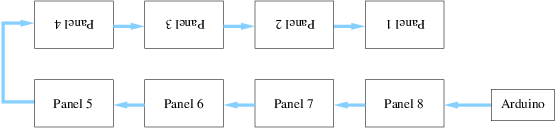
This technique can be repeated for as many rows as required, with the bottom row always right-way-up:
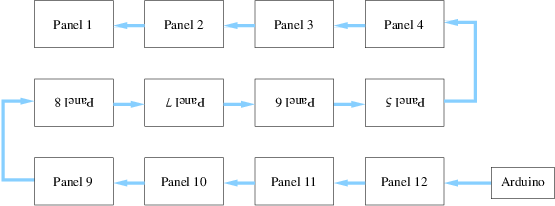
DMD automatically takes care of flipping the data for panels in the alternating rows. No special action is required by the user except to physically connect the panels as shown and to initialize the DMD class appropriately:
|
explicit |
| void DMD::disableTimer1 | ( | ) |
| void DMD::disableTimer2 | ( | ) |
|
inline |
Returns true if the display is double-buffered; false if single-buffered. The default is false.
| void DMD::enableTimer1 | ( | ) |
Enables Timer1 overflow interrupts for updating this display.
The application must also provide an interrupt service routine for Timer1 that calls refresh():
If timer interrupts are being used to update the display, then it is unnecessary to call loop().
| void DMD::enableTimer2 | ( | ) |
Enables Timer2 overflow interrupts for updating this display.
The application must also provide an interrupt service routine for Timer2 that calls refresh():
If timer interrupts are being used to update the display, then it is unnecessary to call loop().
|
static |
| void DMD::loop | ( | ) |
| void DMD::refresh | ( | ) |
Refresh the display.
This function must be called at least once every 5 milliseconds for smooth non-flickering update of the display. It is usually called by loop(), but can also be called in response to a timer interrupt.
If this function is called from an interrupt service routine, then it is recommended that double-buffering be enabled with setDoubleBuffer() to prevent "tearing" artifacts that result from simultaneous update of a single shared buffer.
| void DMD::setDoubleBuffer | ( | bool | doubleBuffer | ) |
Enables or disables double-buffering according to doubleBuffer.
When double-buffering is enabled, rendering operations are sent to a memory buffer that isn't currently displayed on-screen. Once the application has completed the screen update, it calls swapBuffers() to display the current buffer and switch rendering to the other now invisible buffer.
Double-buffering is recommended if refresh() is being called from an interrupt service routine, to prevent "tearing" artifacts that result from simultaneous update of a single shared buffer.
This function will allocate memory for the extra buffer when doubleBuffer is true. If there is insufficient memory for the second screen buffer, then this class will revert to single-buffered mode.
| void DMD::swapBuffers | ( | ) |
Swaps the buffers that are used for rendering to the display.
When doubleBuffer() is false, this function does nothing. Otherwise the front and back rendering buffers are swapped. See the description of setDoubleBuffer() for more information.
The new rendering back buffer will have undefined contents and will probably need to be re-inialized with clear() or fill() before drawing to it. The swapBuffersAndCopy() function can be used instead to preserve the screen contents from one frame to the next.
| void DMD::swapBuffersAndCopy | ( | ) |
Swaps the buffers that are used for rendering to the display and copies the former back buffer contents to the new back buffer.
Normally when swapBuffers() is called, the new rendering back buffer will have undefined contents from two frames prior and must be cleared with clear() or fill() before writing new contents to it. This function instead copies the previous frame into the new rendering buffer so that it can be updated in-place.
This function is useful if the screen does not change much from one frame to the next. If the screen changes a lot between frames, then it is usually better to explicitly clear() or fill() the new back buffer.
 1.8.6
1.8.6